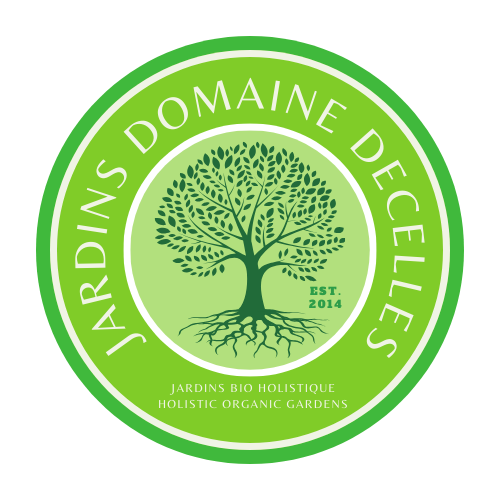The art of digital garden planning!
Welcome to the workshop of designing your garden digitally! In this course, you will learn how to design and plan your garden using image editing!
You are used to plan your garden just with a hand-drawn sketch? Or even just try it out with the plants in your hand?
Try our short course “From Pixel to Plants: the art of digital garden planning”: we show you the modern way to plan your garden digital and way more vivid! The course is divided into several sections:

1. Draw your first draft on paper
In the first section, you will learn how to design your garden on paper first. To begin, you will start with the shape of the soil. When selecting plants, consider the colors, textures, and sizes of each plant. You want to create a balanced design that is visually appealing. In addition to plants, you can consider other design elements, such as paths, garden structures and water features. This first draft can help you to get the first ideas visualized!

2. Take a photo of the area to be landscaped
In the second section, you will learn how to take a photo of your garden bed. This photo will serve as the starting point for your design. You will learn how to capture the bed from the best angle and how to ensure that the lighting is optimal for your photo.

3. Create your list of plants
In the third section, you will learn how to choose the plants and trees that you want to add to your garden bed. You will learn how to research the different types of plants and trees that are suitable for your garden based on factors such as climate, soil, and sunlight. You will also learn how to select plants that complement each other and create a visually appealing design.

4. Search for pictures of the plants you chose & cut them out
In the fourth section, you will learn how to find pictures of your chosen plants and trees in different growing stages. You will learn how to cut these pictures out by using image editing tools, such as the lasso tool and the pen tool.

5. Add the pictures of your plants to the picture of your bed
In the fifth section, you will learn how to add the cut-out images to your garden bed photo by using layers and masking tools. You will learn how to adjust the placement and orientation of the images to create a visually pleasing design (maybe completely different than your first draft!)

6. Final steps: adjustments!
In the final section, you will learn how to review and refine your garden design. You will learn how to make adjustments to the design based on feedback, and how to make sure that your design is cohesive and balanced. You will also learn how to export your design as a high-quality image that you can use to guide your actual gardening efforts.
This course is for participants from the age of 16 or younger, if digital knowledge is present.
Expected duration: 5 hours with breaks